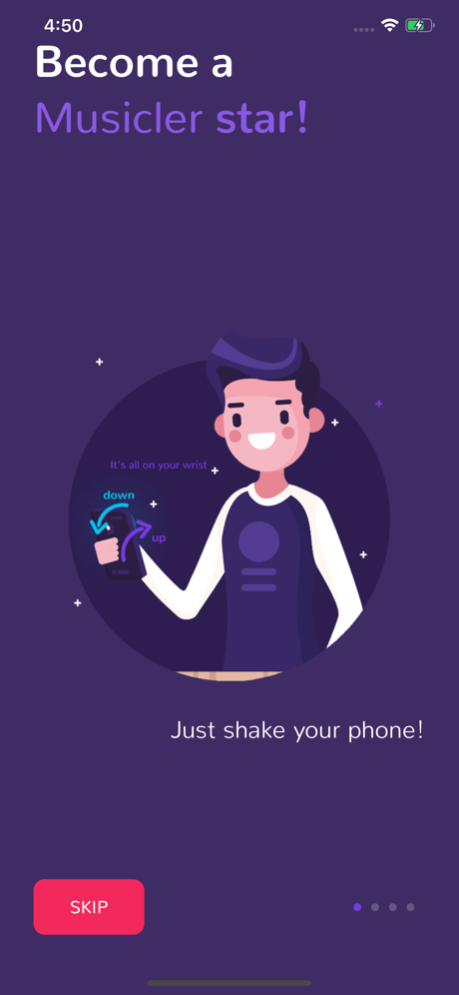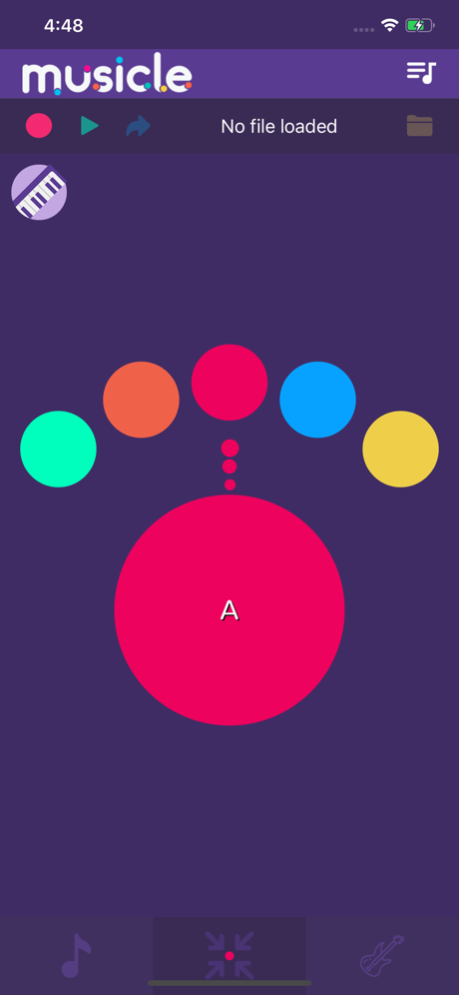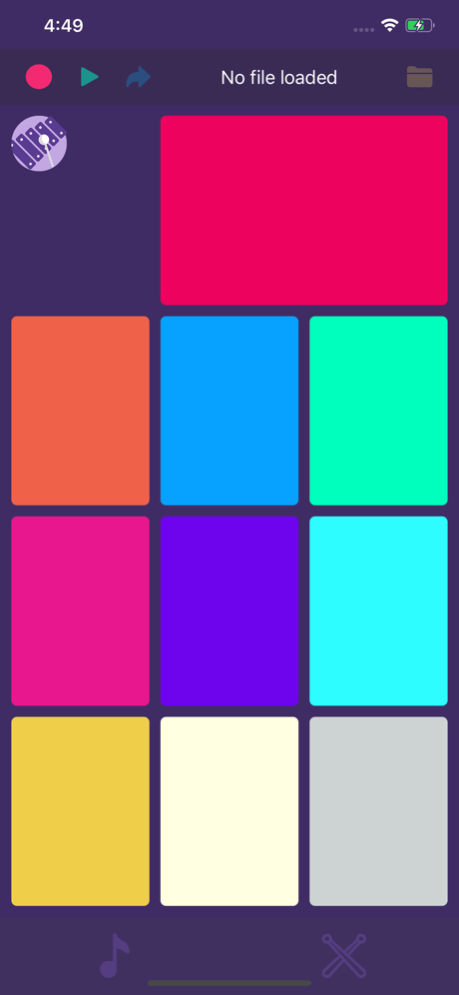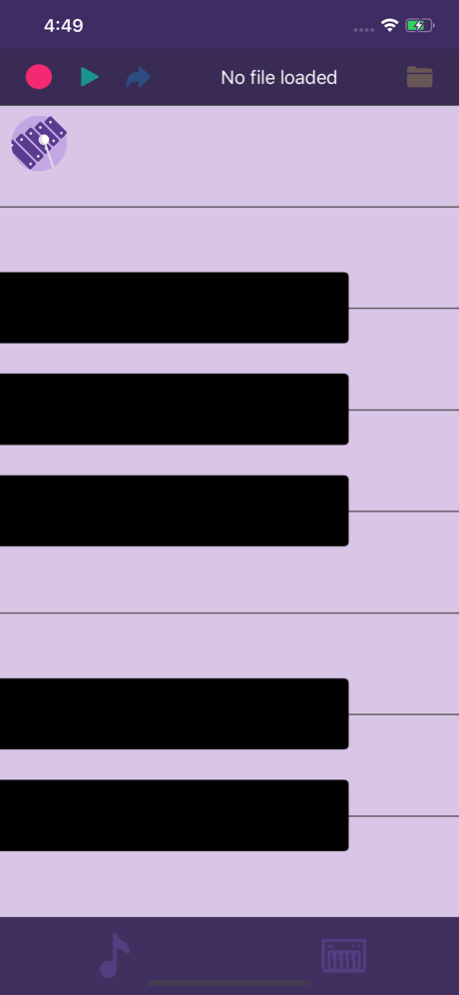Musicle: Music’s in the air 1.0.1
Free Version
Publisher Description
Welcome to the new way of making music!
Musicle lets you express yourself by transforming your phone and yourself into a new musical instrument you play by waving your phone in the air.
With Musicle, music’s in the air.
BECOME A PRO AND HELP US CONTINUE WORKING ON OUR DREAM APP
WHY YOU’LL LOVE IT:
• Play with more than 30 instruments (and more to come!)
• Enjoy a gorgeous rhythm pad
• Play on basic and advanced mode
• Record and play your session
• Share your creation
• Play in keyboard mode
HARMONY AND MELODIES
• With Musicle you can play both harmonies and melodies
BECOME AN AIR DRUMMER
• Play with one phone or become an air drummer playing with two phones at the same time!
WHO MADE THIS AWESOME APP
• Global Task, a Digital Transformation company. Visit https://globaltask.net/musicle
No matter if you are a professional musician or just a music fan, you’re gonna love Musicle.
Aug 12, 2020
Version 1.0.1
- Significant decrease in how often ads appear
- Other small fixes and improvements
About Musicle: Music’s in the air
Musicle: Music’s in the air is a free app for iOS published in the Recreation list of apps, part of Home & Hobby.
The company that develops Musicle: Music’s in the air is GlobalTask. The latest version released by its developer is 1.0.1.
To install Musicle: Music’s in the air on your iOS device, just click the green Continue To App button above to start the installation process. The app is listed on our website since 2020-08-12 and was downloaded 1 times. We have already checked if the download link is safe, however for your own protection we recommend that you scan the downloaded app with your antivirus. Your antivirus may detect the Musicle: Music’s in the air as malware if the download link is broken.
How to install Musicle: Music’s in the air on your iOS device:
- Click on the Continue To App button on our website. This will redirect you to the App Store.
- Once the Musicle: Music’s in the air is shown in the iTunes listing of your iOS device, you can start its download and installation. Tap on the GET button to the right of the app to start downloading it.
- If you are not logged-in the iOS appstore app, you'll be prompted for your your Apple ID and/or password.
- After Musicle: Music’s in the air is downloaded, you'll see an INSTALL button to the right. Tap on it to start the actual installation of the iOS app.
- Once installation is finished you can tap on the OPEN button to start it. Its icon will also be added to your device home screen.